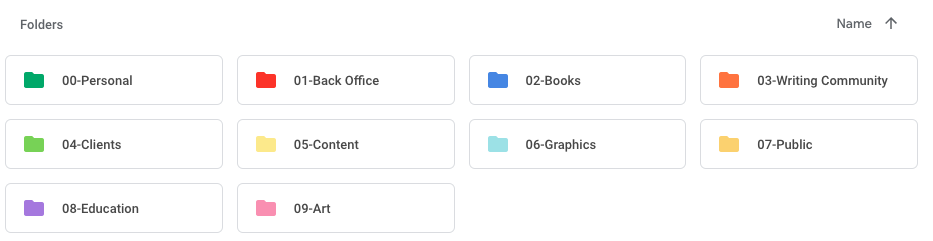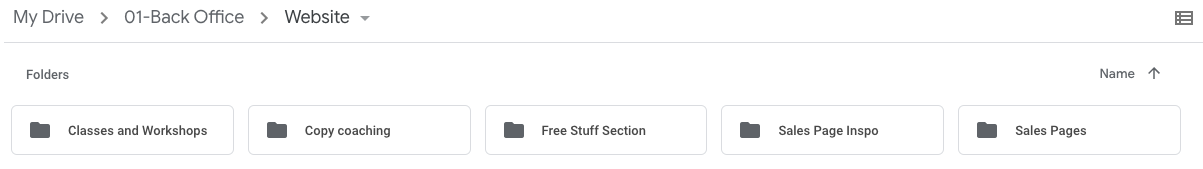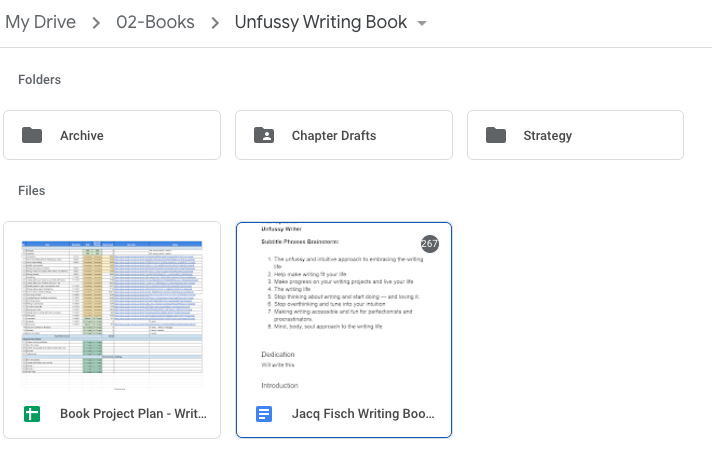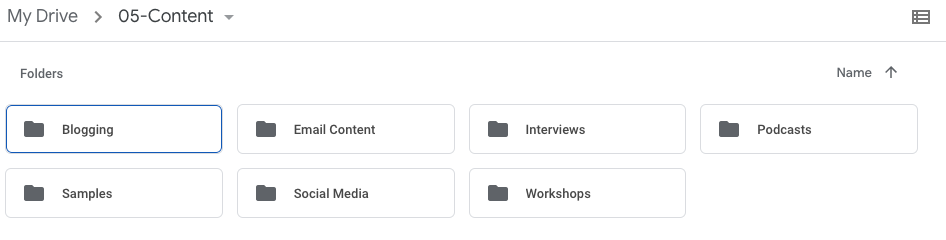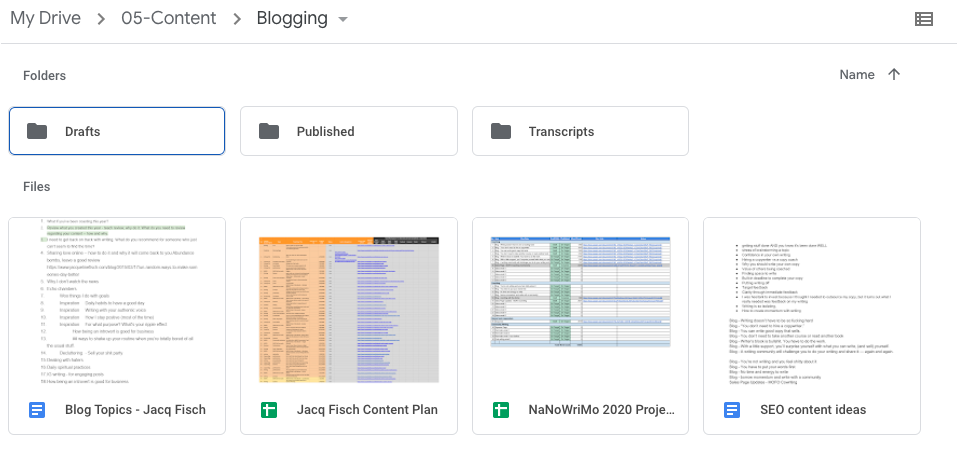5 Steps To Organize Your Brilliant Writing Ideas
I’d get my writing done if I knew where to begin.
I’d start writing if I knew which topic to pick.
I have so many ideas that I don't know where to start.
Does this sound like you?
Inspiration isn’t your struggle. You have no shortage of brilliant ideas. You’ve got piles of exciting nudges you could follow in notebooks, folders, and different apps all over the place between your computer, phone, and bedside notebook.
You just need help with choosing and sticking to an idea for a while.
I get it — there’s no shortage of shiny objects to focus on and rabbit holes to run down.
If you…
Have so many ideas you don't know where to start, and so you do nothing
Lose track of your ideas, so you just begin working on the first half-started piece of writing you find, and it feels boring, so you put it aside, chalk it up to feeling uninspired and carry on with your day.
Go to find that great idea you jotted down last week, but you just can’t remember where you wrote it, so you waste an hour looking for it only to give up and scroll social media.
I get it.
Too much inspiration needs a two-pronged approach:
1) organizing your ideas
2) staying focused on execution
Just like the notion that the state of your physical environment represents the state of your mind, if your ideas are a mess, how do you expect your mind to focus on creating?
This article will focus on organizing your writing ideas. It’s like Marie Kondo-ing your writing concepts so that you always have something compelling to keep you interested and, more importantly — writing and publishing consistently.
Step 1: Choose where you’ll organize your writing. Google Docs, Dropbox, Evernote, or a combination of these. Having all your ideas in one place will make them easier to find.
I keep my writing in 2 places:
1. Google Drive
Step 2: Choose your organization structure. And be okay with it being flexible. You won't know what changes you’ll need to make until you start organizing. Be okay with imperfection here so that you can make progress. I see too many people avoid initiating structure in the first place because they’re afraid they’ll do it wrong.
Here’s where I’ve landed for organizing my life, business, and creative writing in Google Docs.
Three of these folders relate to my writing projects: 01-Back Office > Website Copy, 02-Books, and 05-Content.
I know you visual folks are wondering what the colors mean. I colored them by chakra (missing the third eye chakra below):
Purple — crown chakra — where inspiration comes in
Blue — throat chakra — speaking truth
Green — heart chakra (also money)
Yellow — solar plexus — confidence
Orange — sacral chakra — birthplace of creative projects
Red — root chakra — for grounding
Let’s take a closer look at where I store my writing by peeking into each writing folder.
Folder: 01-Back Office > Website
This is where I keep copies of all my website copy — sales pages, course pages, and landing pages for workshops.
Folder: 02 - Books
I keep a folder for each book in progress I’m working on. When I finalize edits and have images and marketing, I’ll add extra folders within this folder. And when the book is published, I’ll create a Published folder and move them there.
Here’s a peek inside my folder for my published memoir and self-development book, Unfussy Life:
Here’s a peek at the folders for my book in progress on unfussy writing:
This one looks a little different from Unfussy Life. You’ll see I have an Archive folder for old drafts, a folder for Chapter Drafts — each chapter has its own Google Doc, and a Strategy Folder. Easy to access in this folder are my book project plan and the current draft I’m editing.
Folder: 05 - Content
Content is the folder I play in most often for my copywriting and coaching business. This is where content plans, ideas, drafts, podcast transcripts where I’m a guest, email newsletters, and copies final versions live.
Inside my blogging folder, you’ll see I have a folder for Drafts — that’s where I compiled the draft of this blog you’re reading now.
When I move a draft to my live website blog, I make sure the final version on my blog matches the Google Doc and then I move it to the published folder
My content plan contains links to all my blog posts in both Google Docs and the live links on my website.
Capturing Writing Inspiration on the Go
When I have an idea while on the go (which is where most of us creatives get ideas) — I might jot it down on my daily planner or make a note to myself on my phone. When I get back to my desk, I make sure to move ideas from the temporary holding spaces to my fancy Google Doc called “Blog Topics.” At one point, there were over 100 blog ideas in there. I might never write any of these, but this is the container for every blog idea I’ve ever had. As someone who's always aiming to authentically be of service, this also includes what people ask me to write — whether inside my writing community or on social media.
When I revisit my content plan every quarter and in preparation for each year (remember, I follow an unfussyk plan), I go through this list and move any items I'm excited to write about to my content plan.
If I have a blog publishing date coming up and don't have anything written, I’ll go to my Drafts folder and see what I’ve already started to flesh out and consider finishing one of those articles. Or, I’ll check my content plan and make sure I want to write on the topic I planned. Sometimes I don't — and that’s okay — that’s why I call it an unfussy plan and allow it to change when it needs to. I'll go with that if something in there feels good to start writing. And if not, then I’ll visit my blog topics list and go from there.
Step 3: Quarterly business planning
The other space I capture all my ideas is during my quarterly business planning.
Every quarter, I create a plan for the next 12 weeks. It’s based on my personal health, spiritual, family, and business goals. Read more about how to do quarterly planning, especially if you’re a creative with an aversion to planning, in this article.
Each week on Fridays, I look to my weekly plan, move items around based on what's coming up for the next week, and then start plotting my weekly to-do’s on my daily paper planner. This is how I take the big picture and chunk it down into manageable bits. And when I revisit those manageable bits every day, I finish my writing projects.
Step 4: Block time for regular wrangling.
Every Friday, I block my calendar to do business backend stuff. This includes going through my notes to gather all the writing, projects, and business ideas that pop up.
I’ll often write newsletters and blog posts on the go with my reMarkable tablet. One can only take so much writing on a screen. And the pen and paper writing is always a feel-good experience that continues to surprise me. The writing that comes out often has a different quality than the writing I do on my laptop.
Give your writing ideas a proper place to live and the nurturing they deserve.
By giving my thoughts a welcoming place to stay, making a weekly plan for what ideas I’ll explore, chunking them down into a daily view, and making sure I have time carved out on the calendar to do the work — my writing gets done. This is how I stay laser-focused on my business goals and consistently take action on my writing projects.
Step 5: Review your writing ideas to see if they still bring joy.
If I have an idea on my list that’s been there for years and I haven't touched it — I might delete it if it doesn't feel aligned anymore. Or, I might know that I’ll use it someday, and the timing isn’t aligned. I’ll just let it be.
It’s like taking a Kon-Marie method to your creative ideas. Review each one and ask yourself, “Does this idea spark joy?” Yes? Then save it for another day. No? Toss it and create space for new ideas to come your way. If deleting ideas gives you indigestion, consider moving them to an “archive ideas folder” or, better yet, doing the inner work to trust that you have an infinite supply of ideas.
As a creative, you’re probably always going to have an abundance of ideas coming at you from all directions. You can only work on one at a time, one page, and one sentence at a time. Keeping your ideas neatly organized gives you the peace of mind to know they’re tucked away for when you’re ready to explore them.
If you enjoyed this article, read these next: