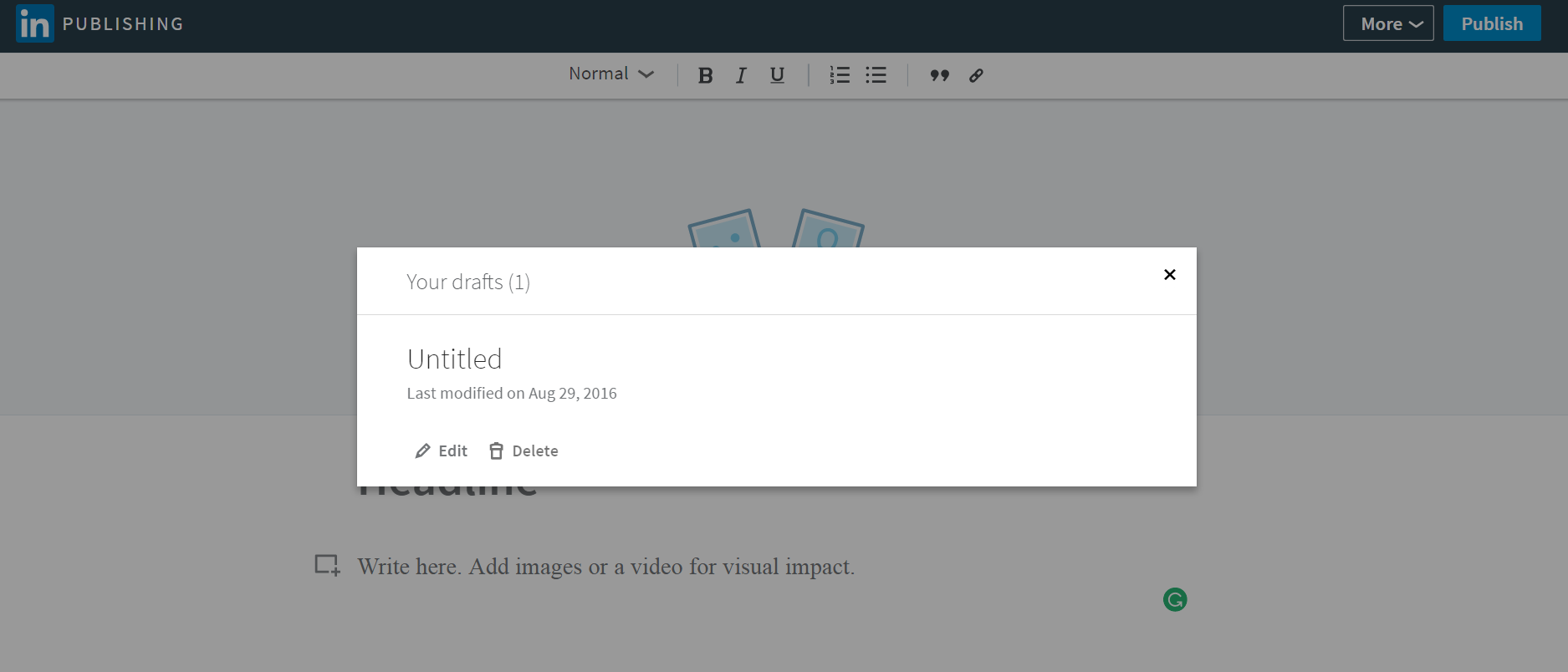How To Write Articles On LinkedIn
In the past, the idea of having a traditional blog felt overwhelming. You needed to have a blogger account, a domain name, and then you need to commit actually writing your blog regularly. I can help you get more consistent with your content creation efforts (with a swift kick), but the purpose of this blog post is to get you out of your head and get those shiny thoughts out where people can read them and interact with you—LinkedIn.
I regularly blog here and now on LinkedIn. Each serves a different purpose and I tailor my stories accordingly.
LinkedIn is a hot spot for you to show off your talents and experience.
They made blogging ridiculously easy. It takes just a little more effort than writing a thoughtful status update. To further explain why you need to start writing there, here are some reasons:
You’ll stay top of mind with your LinkedIn connections when they see your article
It can open the door for new business opportunities or jobs
You’ll position yourself as an expert in your field
When interviewing for a new role or trying to get new clients and they see you’re actively writing on LinkedIn – and you become an automatic winner in their eyes
People can find you more easily on the internet
It’ll add color to your otherwise vanilla LinkedIn profile
You might have the same job title as 80,000 other professionals, but only you think the way you do and share your thoughts in your own unique way
Your writing will reach beyond your network and to your network’s network with social sharing
Your connections will feel more connected to you
Writing will make you better at your job
Convinced? Here’s how to start blogging on LinkedIn.
Just do it once. Don’t worry about creating a regular schedule yet. Just blog once, then twice. Focus on posting monthly, every other week, or weekly once you get in a groove.
What to write about. You sit down to write your first article and get writer’s block. What are people always asking you about? What do you want to be known for? What kind of lessons are you learning from a current project? What article did you recently read that was missing some deeper analysis? Have you read a blog post that you could have written much better or covered differently? These are all things I consider when working on my content strategy. Chances are, once you start writing, you’re going to have even more ideas come to you. Keep a notebook or separate document (I use Evernote) and list the topics you might like to explore in the future.
Plan your article. Consider what you want your reader to FEEL. What should they DO when they’re done reading (if anything)? Think about what you want them to KNOW. For example, my most popular LinkedIn article, How to say no, with grace – I wanted readers to FEEL empowered to say “no”, to KNOW how to say “no” without feeling bad about it, and to say “no” more often (DO). Your “do” might be a call to action – prompting discussion and comments on your article. Do this by asking a question at the end, like
“What else would you add to this list?”
“How have you had success with this in the past?”
“What are you most surprised to learn?”
Start writing. Cover one topic, and write it better than anyone else. I recommend writing your article in Word or Google Docs first, refining your edits, then cutting and pasting it into LinkedIn when you’re ready. This way you can also share your document with others to get feedback.
Count your words. Many short blogs fall between 350-800 words, but some of the most popular posts on LinkedIn come in at around 2,000 words. Don’t worry too much about word count in the beginning, just start writing – and write something that you'd want to read.
Be generous with graphics. People are so used to reading short content on the web. Using visuals will make your post easier to consume. Aim to have at least one image in your post. This might be the image that accompanies your post in the LinkedIn editor.
Give good title. If you didn’t start writing with a title in mind, create one when your article is done. Run it through this title effectiveness checker.
Now it's time to write your first LinkedIn blog post
1. Once you’re logged into LinkedIn, click “Write an article.
2. This takes you to LinkedIn’s publishing page where you’ll write your article or cut and paste your article from another copy editing source like Word or Google docs.
3. Once you’re in the LinkedIn publisher, it’s pretty intuitive and you can easily select headline formats for making your article easy to read.
4. Proofread. Re-read your post no matter how many times you’ve already read it. Install a grammar checker like Grammarly like I have. It’s a pretty awesome editing tool that checks all writing on the web.
5. Upload a header photo (700x400). You can find free, high-resolution images from sites like Unsplash, Death to Stock Photos, and Flickr Creative Commons, or use your own!
6. You don’t need to publish right away—you can save your posts as drafts before you’re ready to share. Maybe you want to spend some more time doing a final proofread – this is pretty much always a good idea.
7. Post during a time when most people in your network use LinkedIn. Saturday night? Not so hot for LinkedIn feed reading. Midweek in the morning or over lunchtime is generally a great time.
8. Hit “Publish” when you’re ready. YAY you! You just posted for the first time on LinkedIn! Don’t you feel like a rock star? You should.
9, Share with everyone you know. LinkedIn will automatically show your article to your connections in their feeds in real-time, but you should also share your work on other social networks like Facebook or Twitter. Email it to anyone in your network who you think would enjoy it or have something to say. And for the love of all the bloggers in the world – please don’t ask people to comment on or like your article. If they feel compelled to interact with it – they will - don’t force it. Not used to sharing on social media? First, here are some ways to get past your fear. Done? Good. Click the arrow button to share with Facebook, Twitter, or in your LinkedIn feed. Add a few comments to pique the curiosity of your reader. Pull out a quote or expand on the title. Your goal is to get more people to read it.
10. After the post. WHEW! You did it, you shared, now what? If you changed your mind or found an edit you need to make later – go ahead and make updates by clicking “Edit article”.
People will share that they liked your article by giving it a thumbs up. If you click on the little graph icon, you’ll see how many people viewed your post. Your views will be significantly higher than your likes. This is normal – for lots of reasons. Some people don’t want to show online activity, they prefer to be lurkers – this is most of us.
What to do next. First, grab a coconut milk latte. If you publish your post in the morning, check back 2-3 times during the rest of the day to respond to comments. You don’t need to respond to every single one, like people who say, “nice post!” If they offer additional insights or an alternative view to consider, chime in respectfully and acknowledge their input and add anything you think is valuable to the conversation. Remember, it’s just that – a conversation. Your post is an invitation for conversation.
In the end, don’t worry about likes and comments. The important part is that you did it. YAY YOU!
If you enjoyed this article, you might like these too: